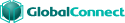Monday, 23 May 09:00 - 11:00
| Simulated DDoS Attacks, Breaking the Firewall Infrastructure Henrik Lund Kramshøj DDoS Attacks have become a daily annoyance for many, and we need to create robust infrastructure. This tutorial will go through a proposed method for testing your own infrastructure using off-the-shelf tools like packet generators hping3 and t50 on Kali Linux. The goal for the tutorial is to explain:
I will be doing demos showing how I run commands and monitor a DDoS simulation. Where: Main Room | |
| Hands-on DNSSEC with DNSViz Casey Deccio DNSSEC enables the authentication of DNS responses. Despite this benefit, expert DNS operators have observed that there are challenges in understanding, deploying, monitoring and troubleshooting DNSSEC. DNSViz was developed to address these challenges by adding a suite to the existing DNS analysis tools in order to retrieve and analyse relevant DNS and DNSSEC information and present it to the user in graphical and programmatic formats. This tutorial will get hands-on with DNSSEC concepts by performing some DNSSEC signing, validation and manipulation, and using DNSViz to analyse and monitor the configurations. Prerequisites: The tutorial seeks to both instruct the DNSSEC novice and provide additional perspective to the DNSSEC experts. Some familiarity with DNS and Linux OS-based tools is helpful but not required. Please come prepared to participate with:
Where: Side Room | |
| RIPE Database Tips and Tricks Ferenc Csorba, RIPE NCC In this two-hour tutorial we will cover different aspects of the RIPE Database that are not well-known to the wider community, in addition to new features that improve the user experience. Topics we will discuss:
|